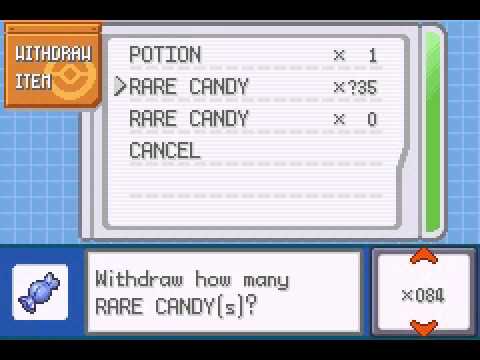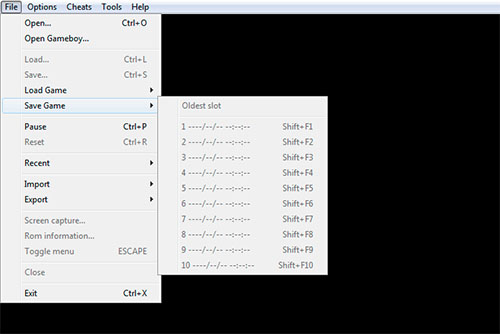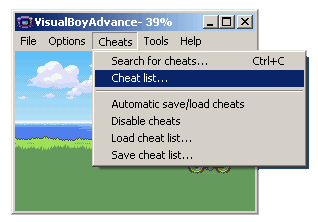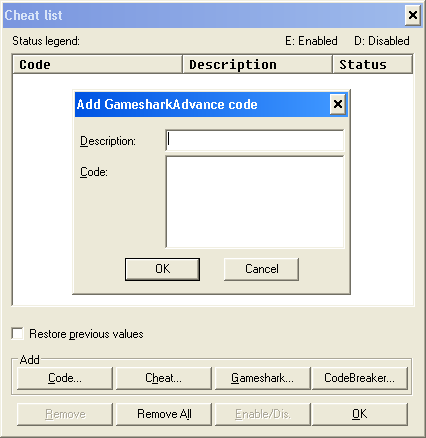How to Use Pokemon Fire Red Cheats
How to Use Pokemon Fire Red CheatsThis article will show you how to insert Pokemon Fire Red Cheats to your GBA Emulator on Windows, iOS and Android. Gameshark Codes are the most popular Cheats so we will use them as the examples to make this post but you will easily follow and make minor changes to insert Codebreaker Codes or Action Replay Codes. First part is for Windows and second part is for Mobile Platforms (GBA4iOS, gpSPhone, My Boy!). INSERT GAMESHARK CODES TO VISUALBOY ADVANCE ON WINDOWS
|
|
|
|
|
| | |